Freestyle
For Stage & Studio
Apple Silicon | Intel 64bit
10.13 or above
Standalone | AU | VST3 | VST2
64bit
Vista or above
Standalone | VST3 | VST2

Freedom for your VSTs
In Studio
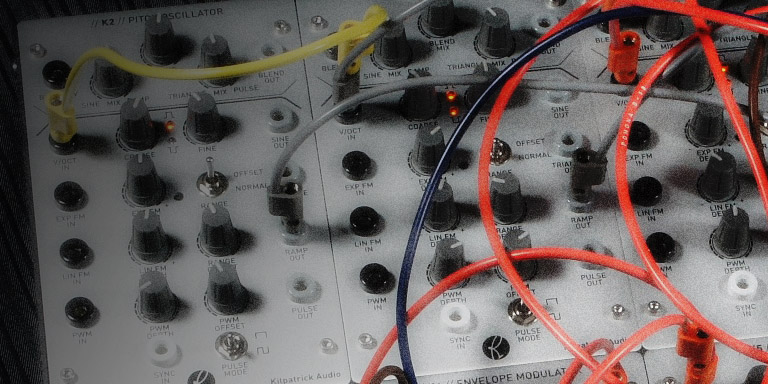
Split, layer and combine your VST instruments and FX to explore vast new sound design possibilities.
Freestyle integrates perfectly with your DAW, running as either a VST or AudioUnit plugin.
On Stage
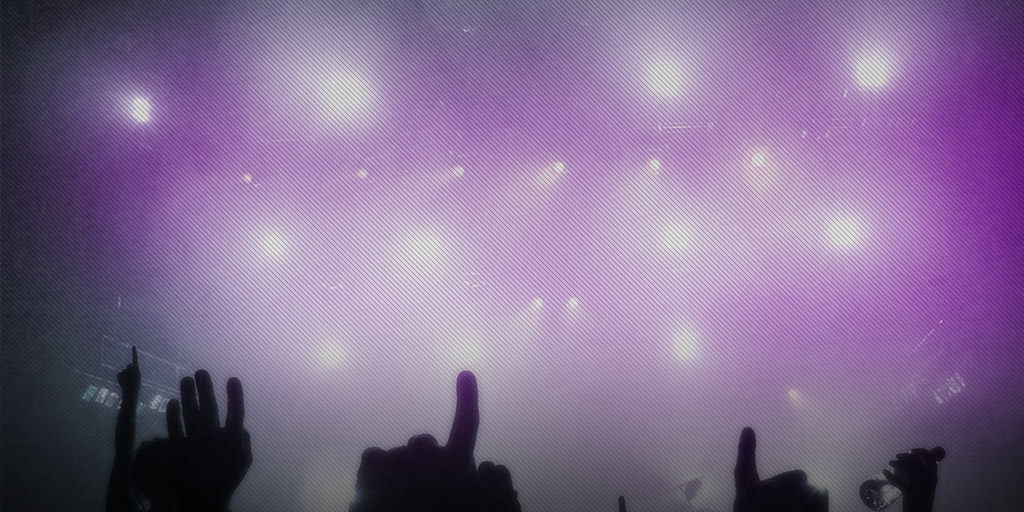
Transform your laptop into a powerful live rig.
Map multiple instruments across your keyboard, perform with Macro Controls, and navigate your set mouse-free with the Snapshots system.
Key Features
Split, Layer, Chain
Build rich multi-layered sounds, set up key splits and zones, and combine and re-arrange FX chains, all via a simple drag-and-drop workflow.
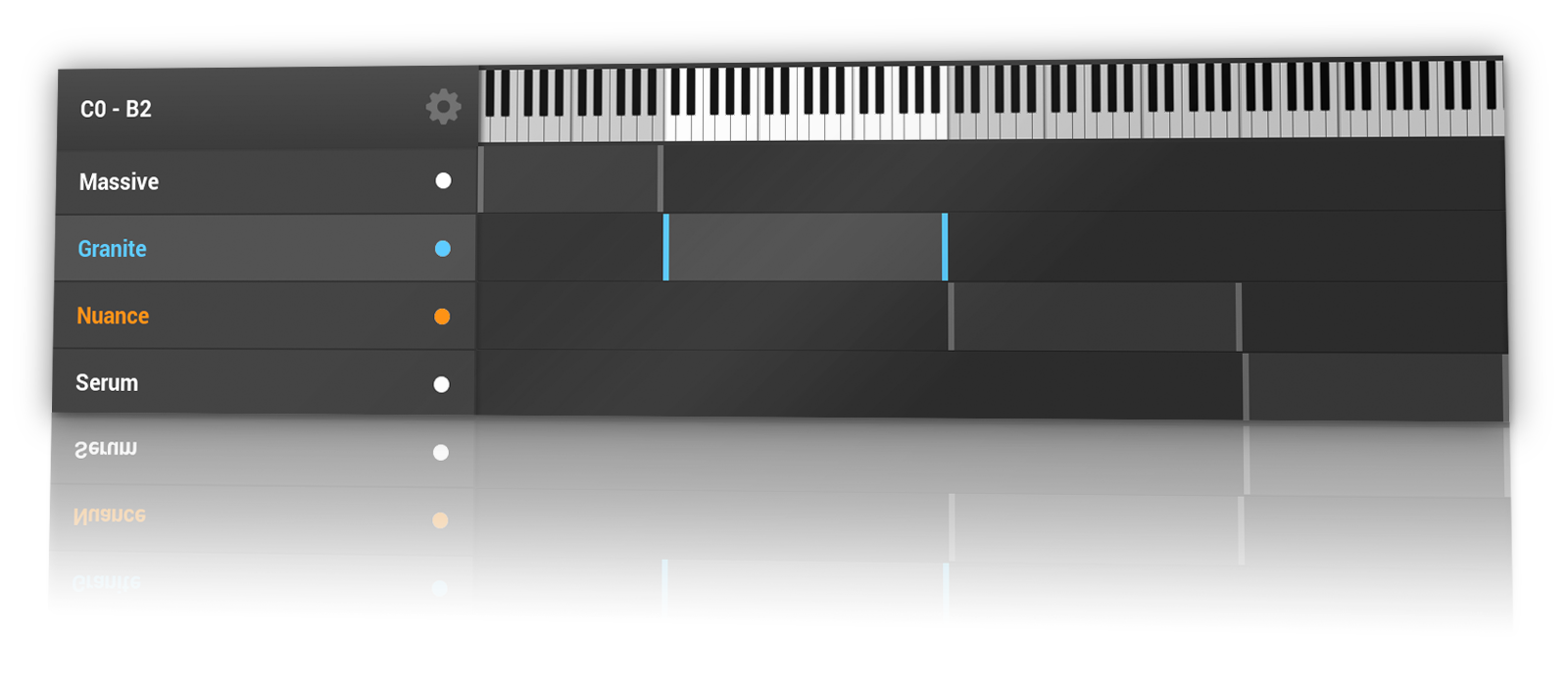
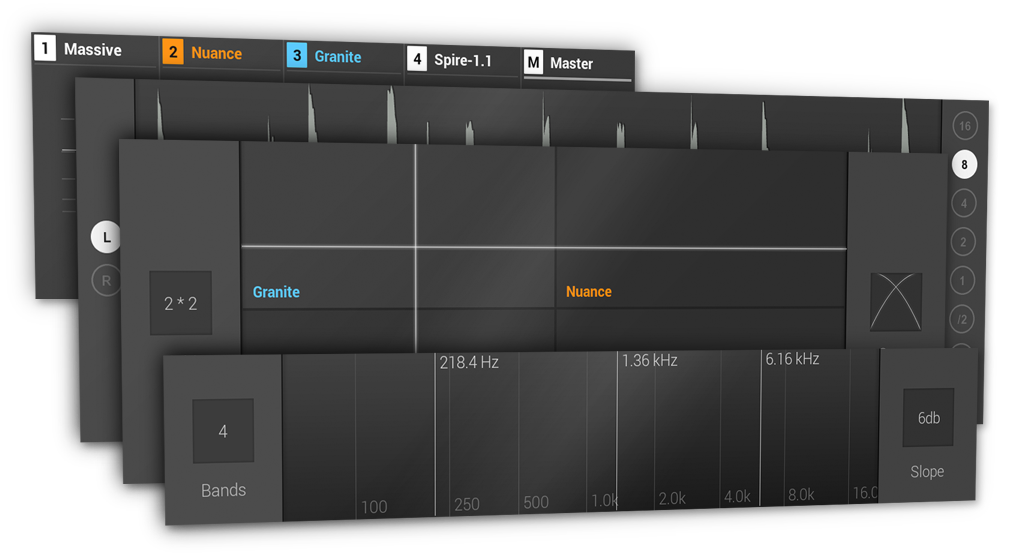
Advanced Sound Design
Create advanced patches with the limitless routing possibilities provided by the powerful Structure View. Explore parallel FX processing with the BandSplit module, and blend between instrument layers and FX with the 16 x input Crossfade module.
Sounds complicated? Not at all... Freestyles unique approach to patching works by drag and drop.
Browse Plugins and Patches
Access all your VST instruments and FX with the integrated Plugin Browser. Find plugins quickly by text search and/or the Favourites system, and say goodbye to fiddly menus... simply drag-and-drop plugins into the rack.
Browse thousands of pre-categorised VST presets with our cloud-synchronised preset database: PatchCloud.
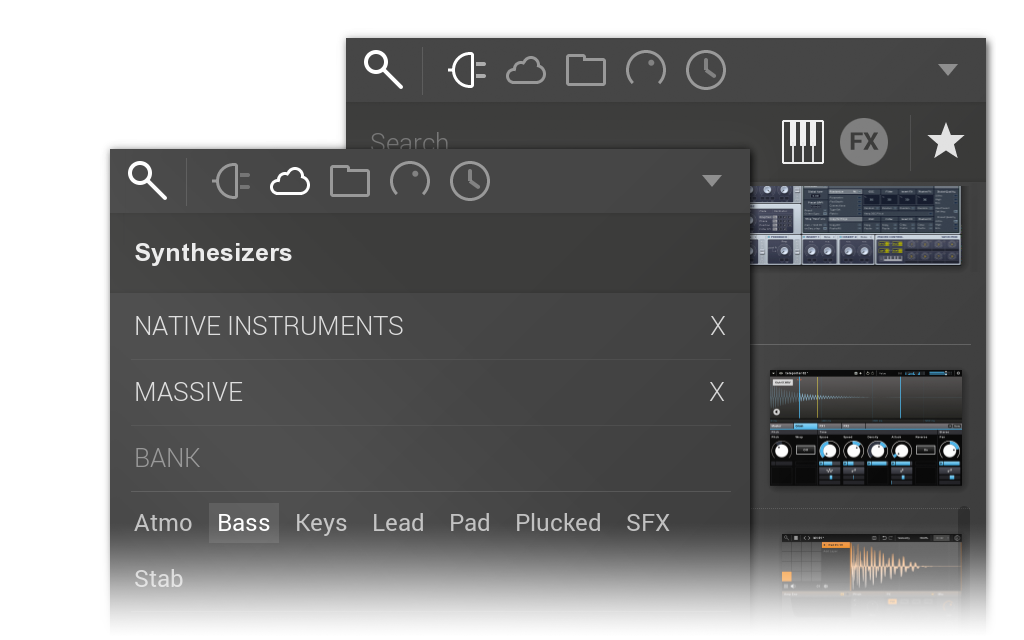
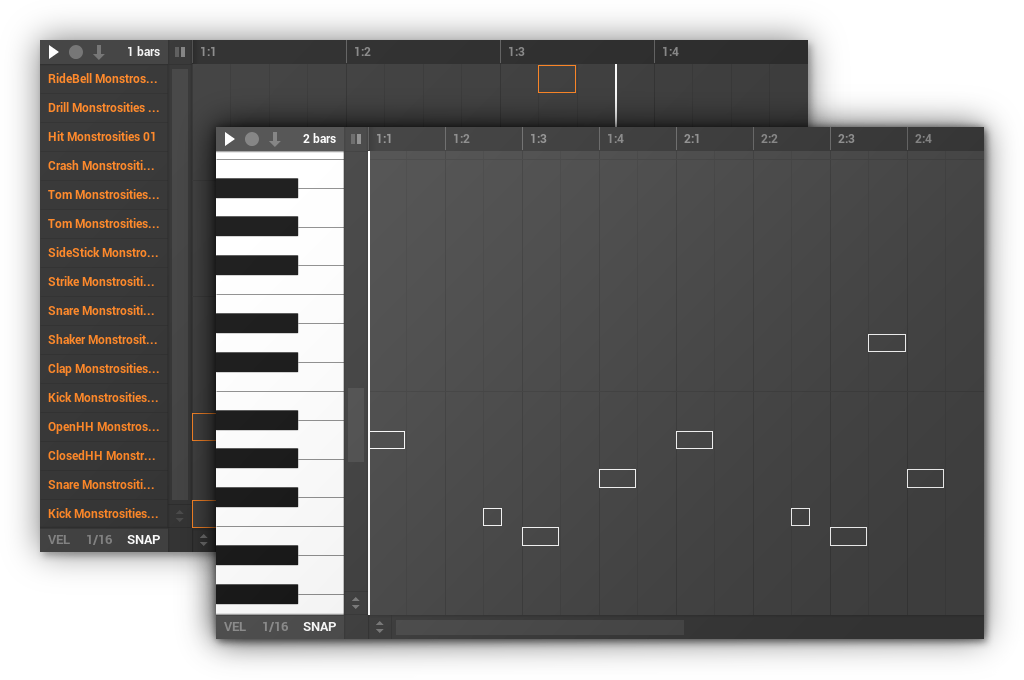
Create Loops & Phrases
Use the Event Player to create loops and phrases direct in Freestyle.
Quickly sketch out musical ideas in the studio with the inspiring loop-based workflow. Build backing tracks for your live set, and assign playback of loops to Macros Controls for full live control.
Ready for Stage
Assign the most important parameters from your rack to Macro Controls for easy access, including support for multi-destinations and custom ranges.
Use Snapshots to capture and recall entire rack states, either to prepare your live-set, or to quickly capture musical ideas without disrupting your creative flow.
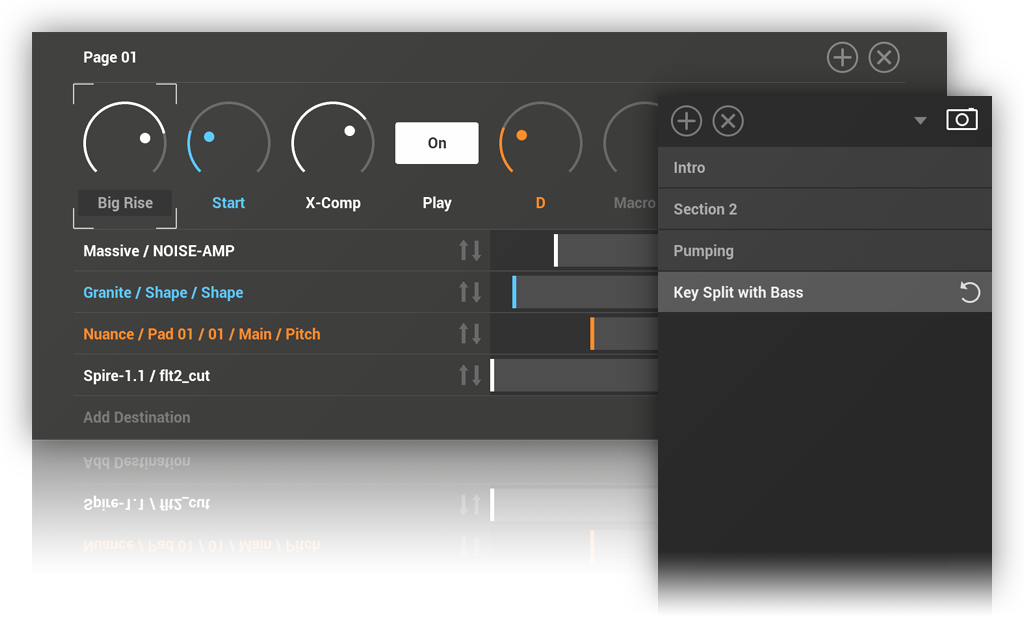
What's New
Version 1.7
Freestyle 1.7 features VST3 support, plus a new Modulation system including Parameter Morph, LFO, and Ramp modules.
Also added is a new Parameter Search box for Macro assignments, one-time login and Auto-Activation of all products and soundpacks, plus much more.
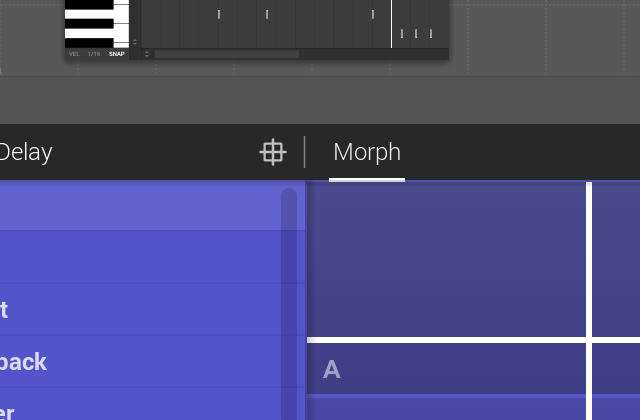
Version 1.65
Freestyle 1.65 adds native Apple Silicon support, a new Horizontal Structure View, Favourite Parameters and many other improvements and refinements.
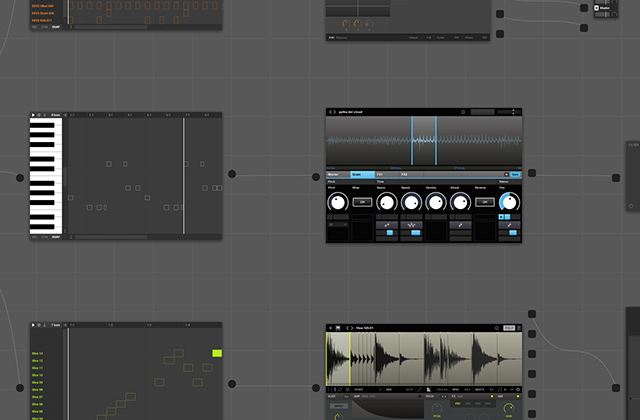
Version 1.6
Freestyle 1.6 features a reworked Rack View, an all new Plugin Strip View plus VST3 plugin hosting and automatic Plugin Delay Compensation.
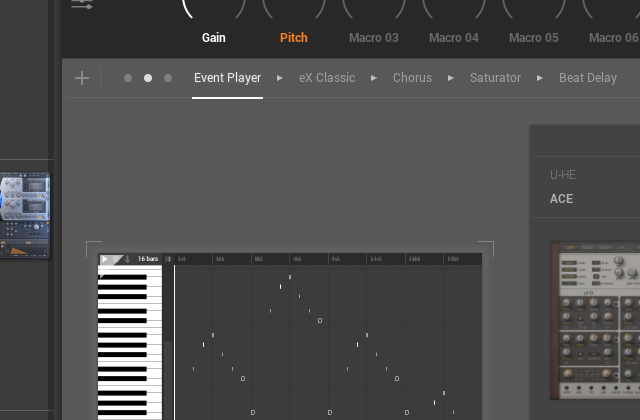
Version 1.5
Freestyle 1.5 delivers a range of exciting new features and enhancements.
Watch the video and learn about the new features.

Version 1.25
Convert to Nuance allows any VSTi instance to be auto-sampled and converted into a Nuance patch. Watch it in action here!
PatchCloud now includes 20,000+ pre-tagged and categorised presets for the worlds most popular VST's.

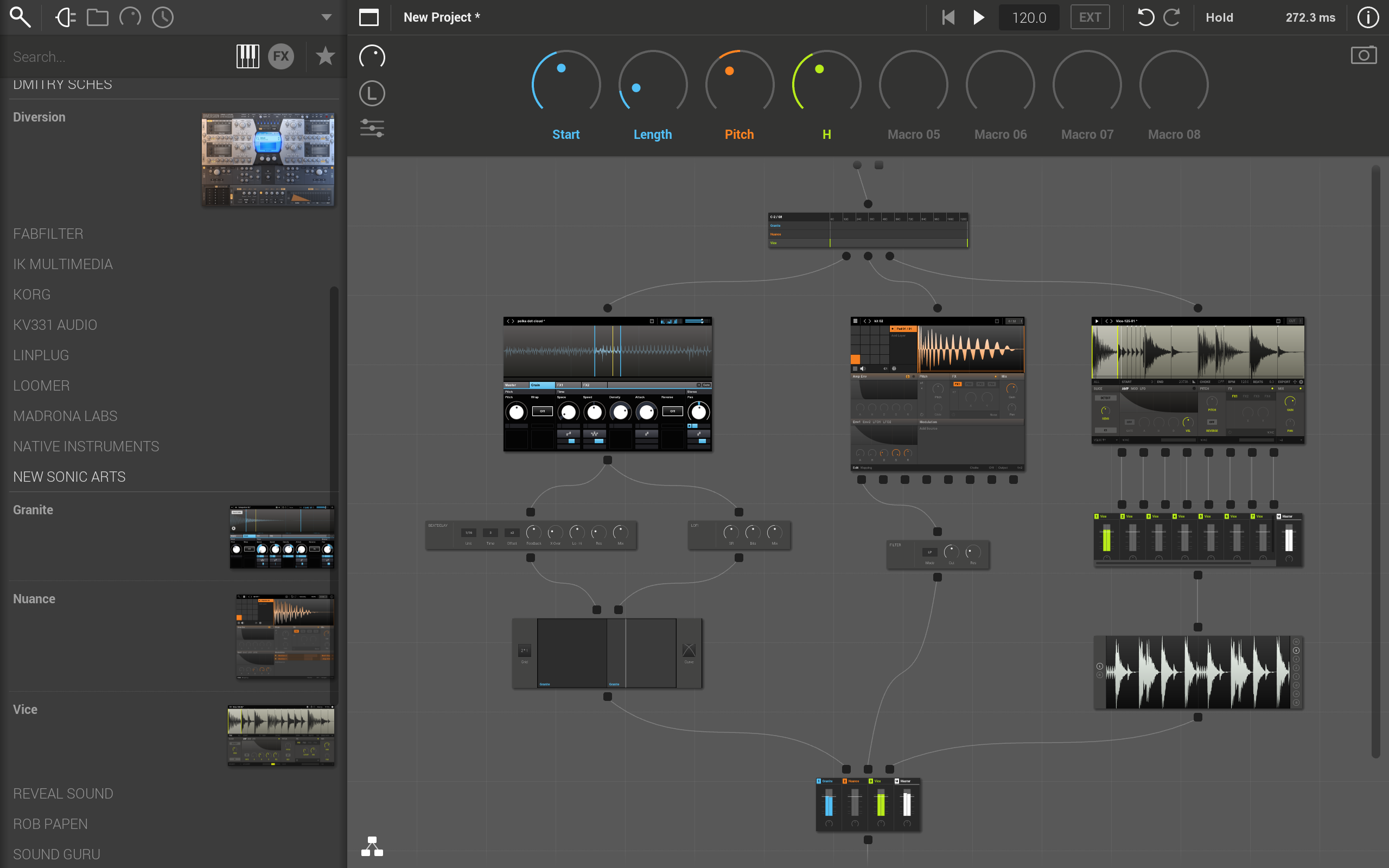
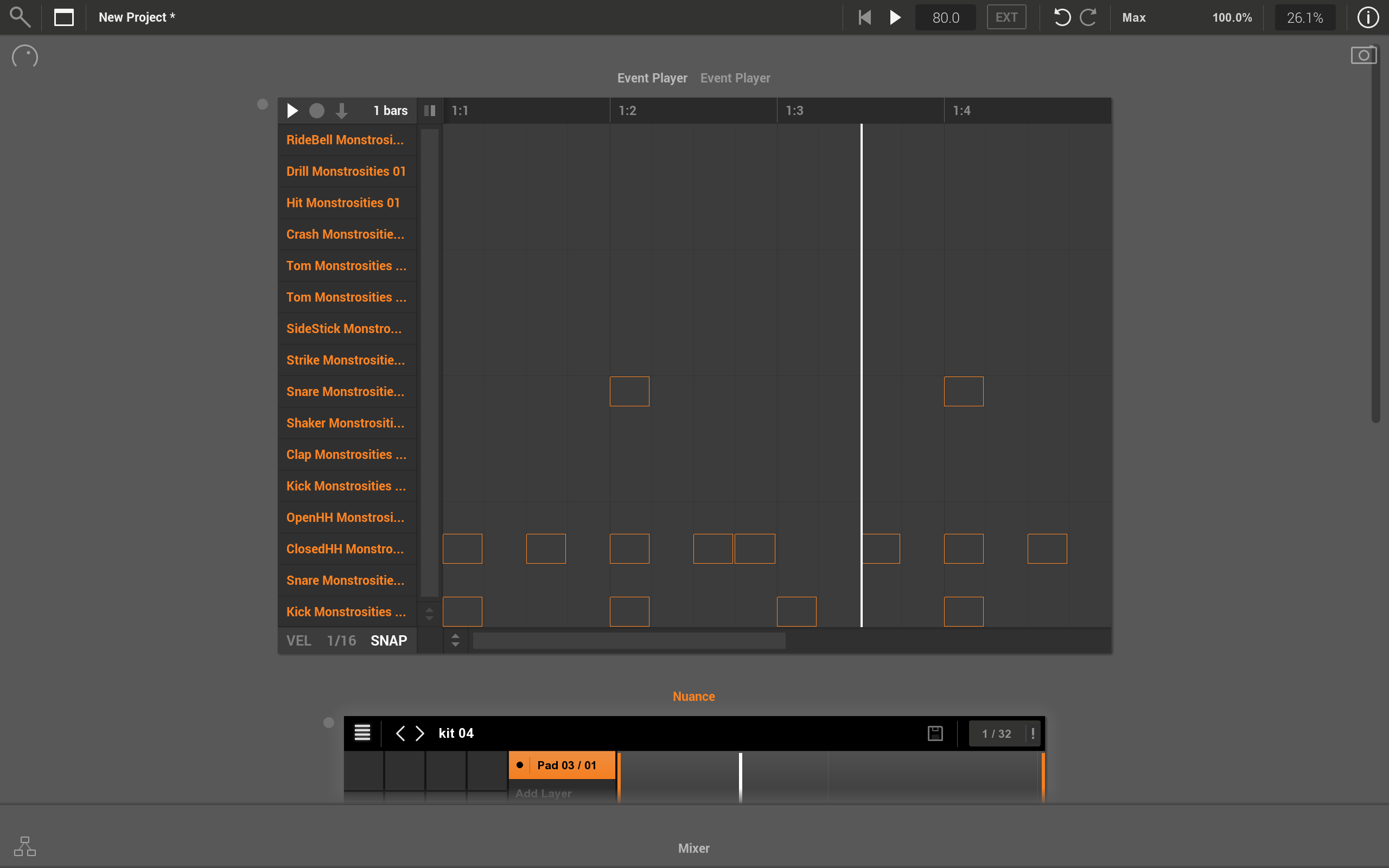
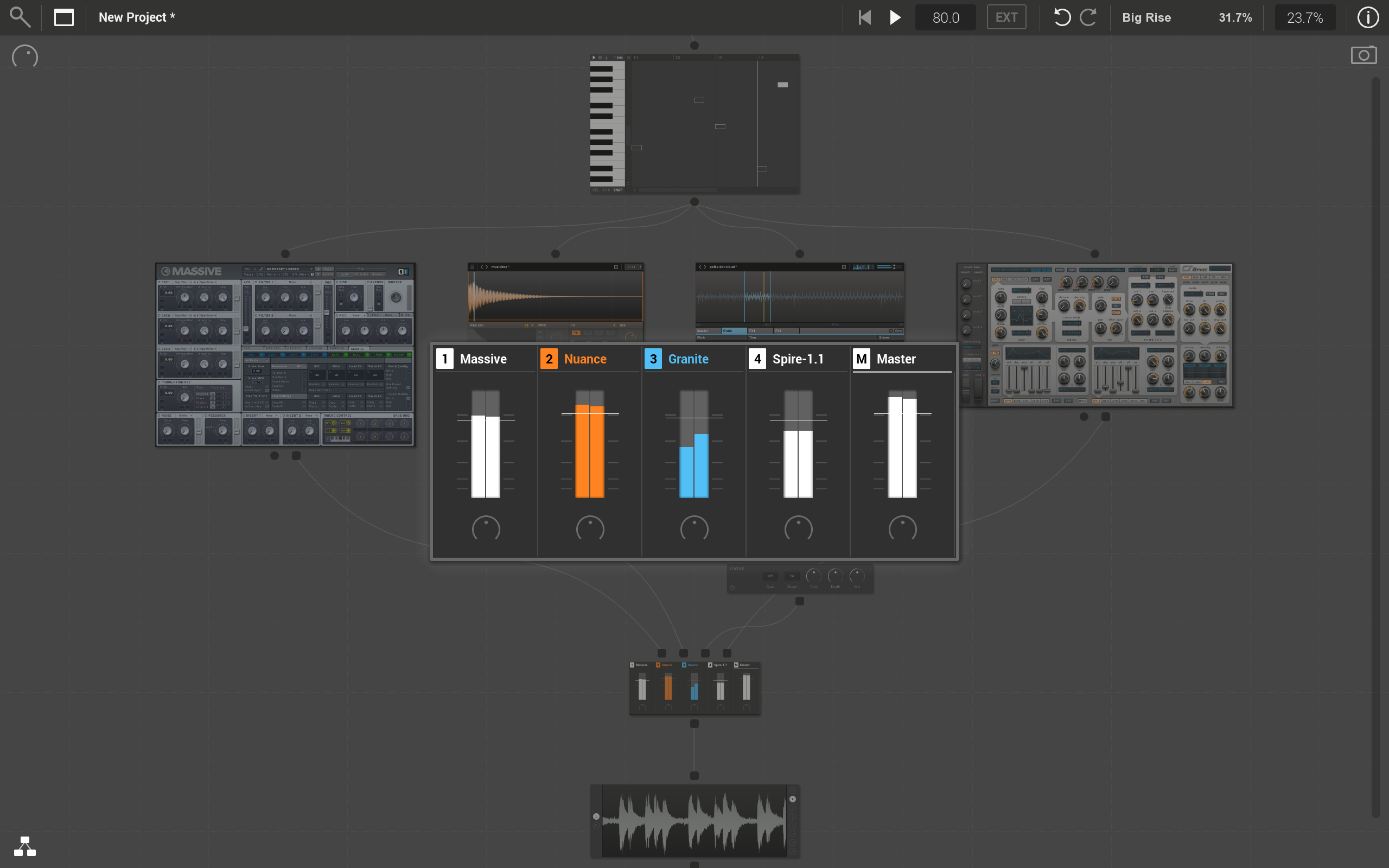
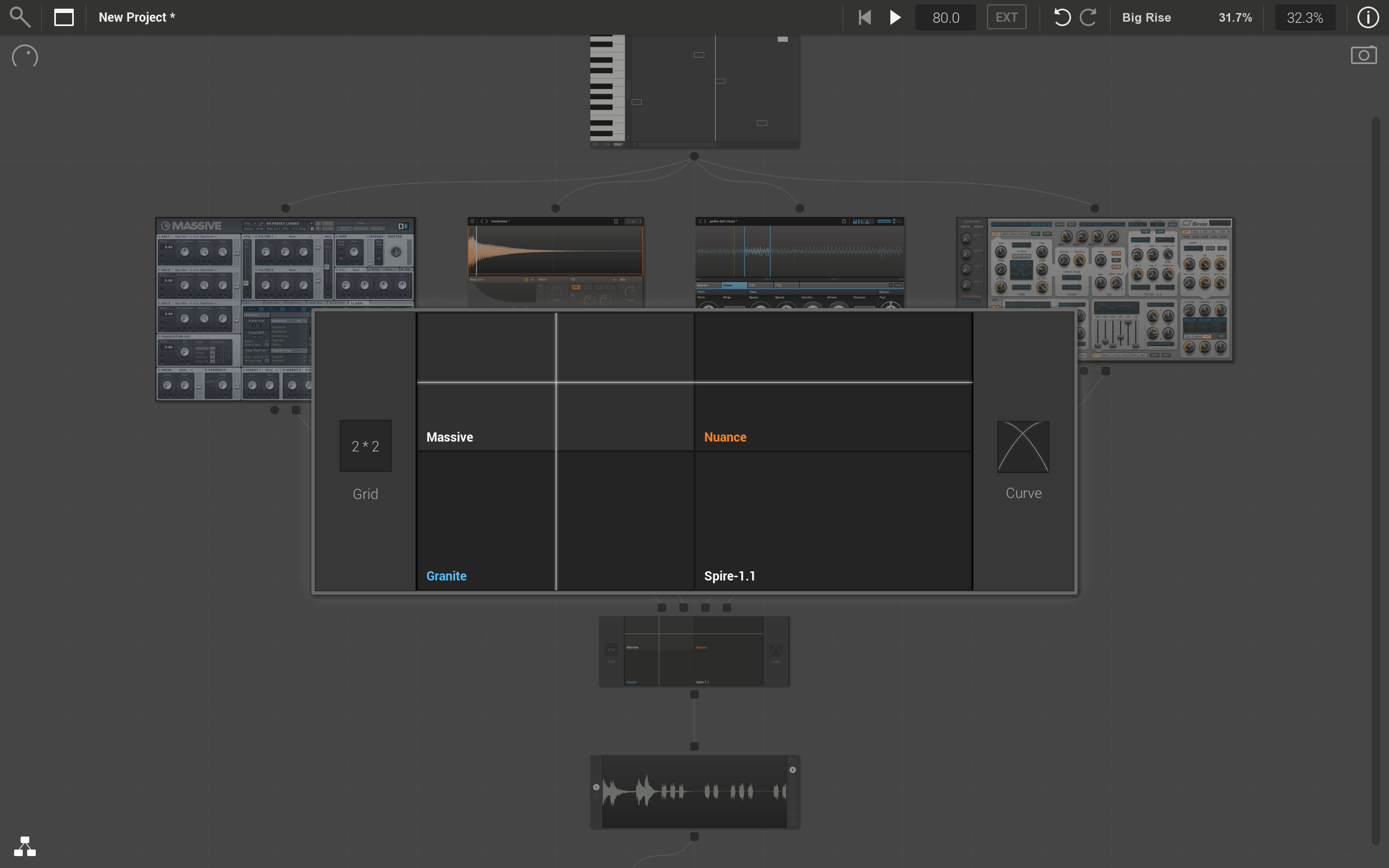


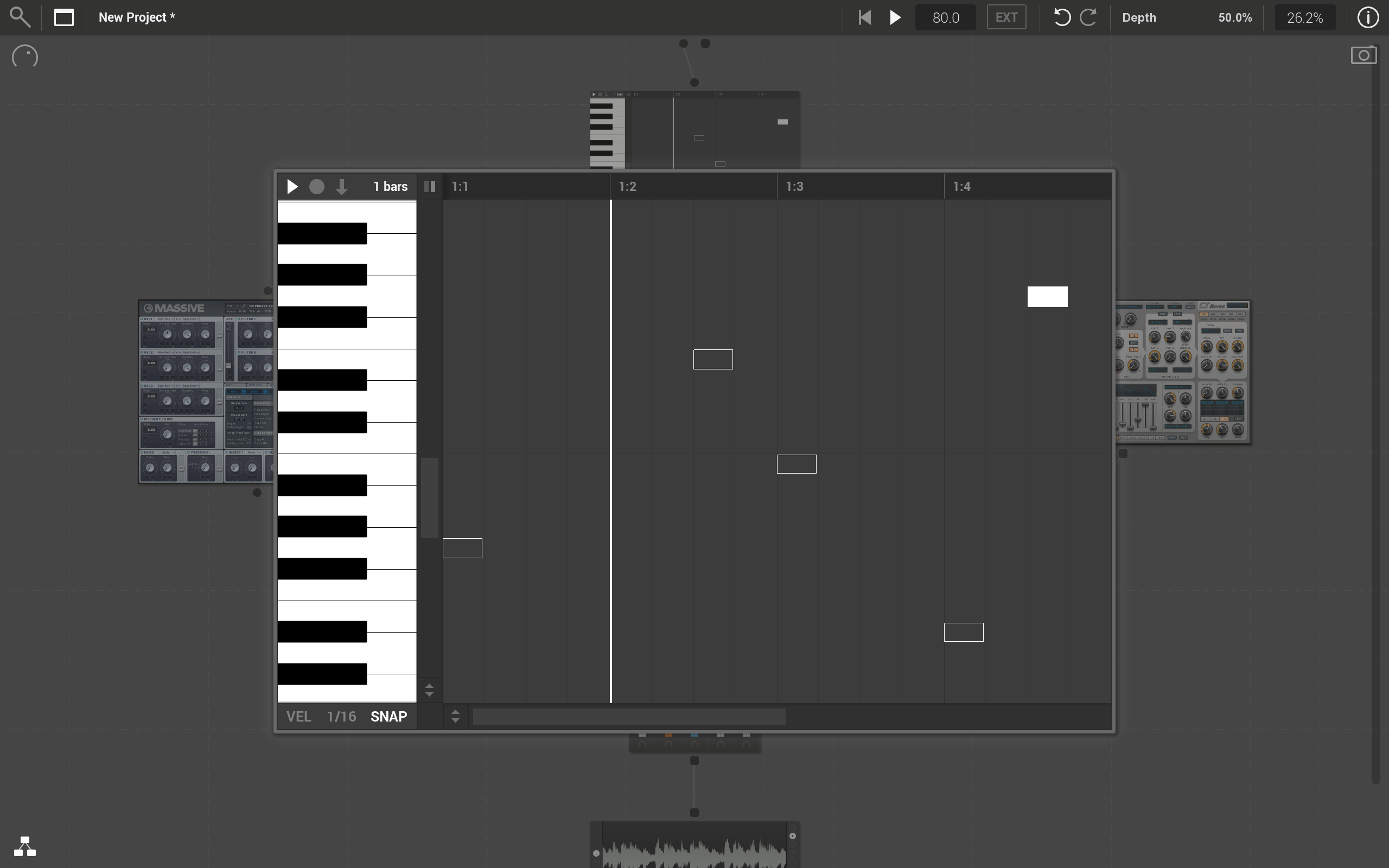
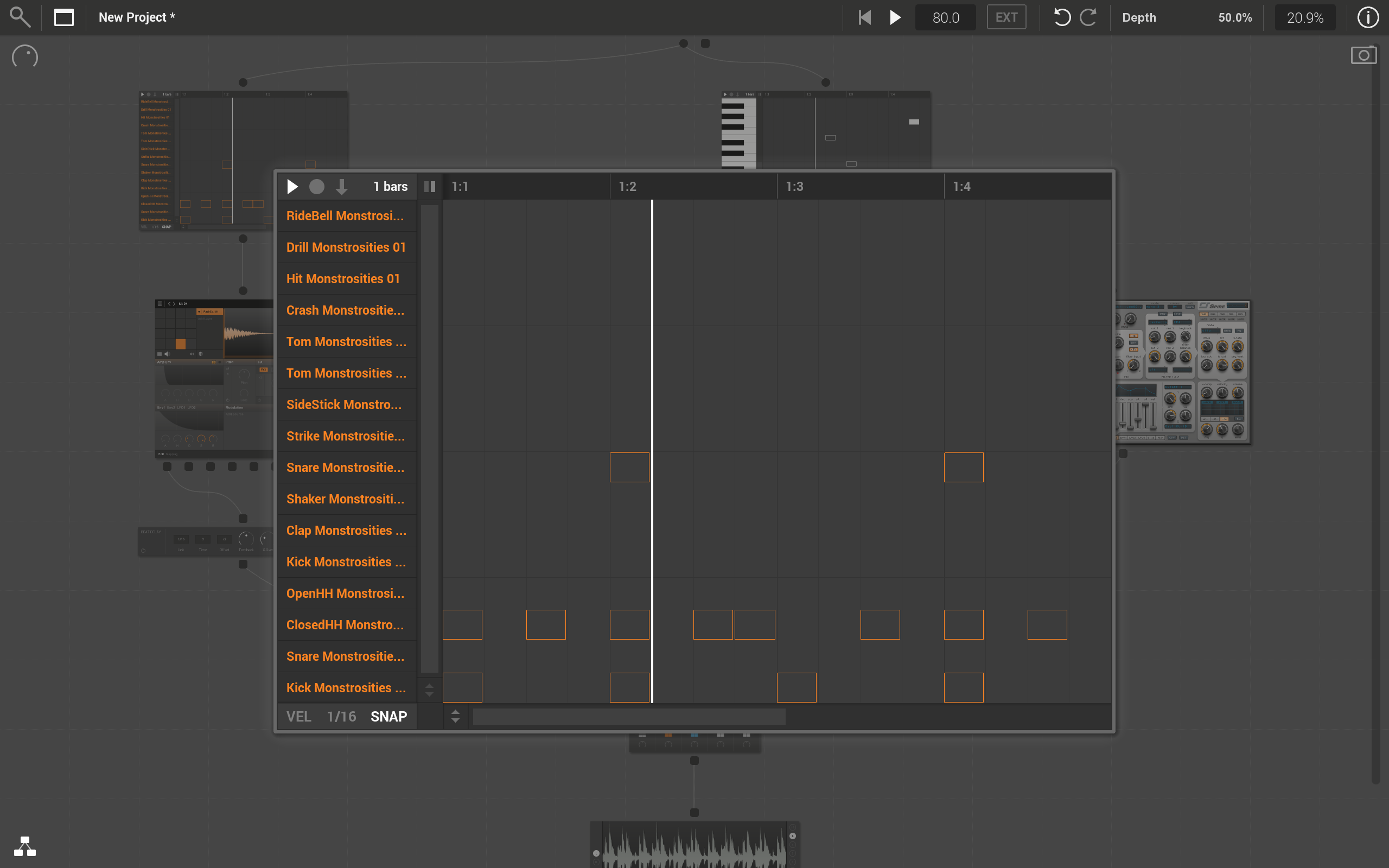

Freestyle in Detail
Rack View
The Rack View provides a convenient interface to quickly build instrument + FX chains by drag-and-drop.
As you insert instruments and FX, Freestyle intelligently resolves the structure by inserting KeySplit and Mixer modules as required.

Structure View
Flip into the Structure View for full access to ports (Event and Audio) and full manual wiring.
The Structure View allows advanced patching such as parallel processing, frequency splitting (with the BandSplit module) and fading between FX and layers with the Crossfade module.
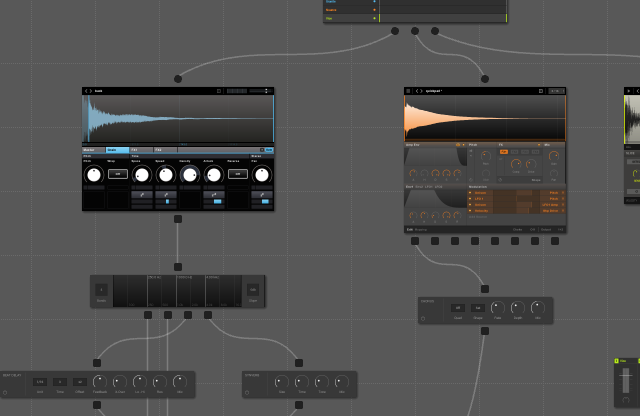
Plugin Browser
The Plugin Browser provides a convenient overview and access point for all your installed VSTS. Plugins are organised by type (Instrument vs FX) and Manufacturer, and can be filtered by the favourites system. Quickly search your plugins with the text search feature.
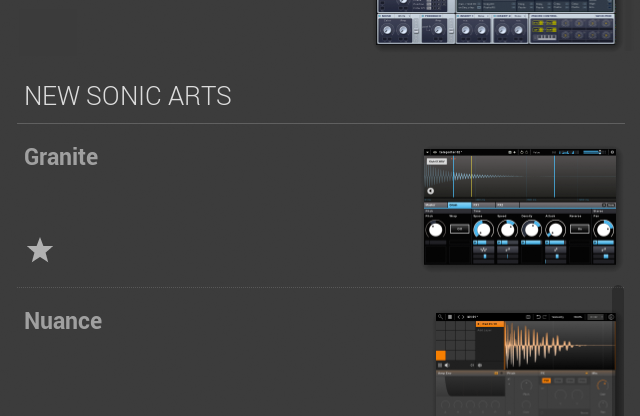
PatchCloud
PatchCloud, new in Freestyle 1.2, provides a dedicated interface for browsing presets for the worlds most renowned VST synths. Browse by manufacturer, plugin and / or sound category and quickly find the exact sound you need.
Currently over 20000 presets are available pre-tagged and categorised by manufacturer, product and bank.
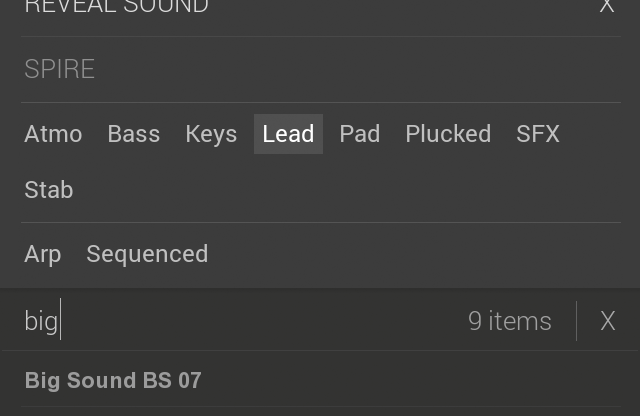
Internal Sequencing
The Event Player allows you to create, record and edit MIDI sequences direct inside Freestyle.
For live use, the EventPlayer is useful to prepare backing tracks and/or 'launch' clips via Macro Controls.
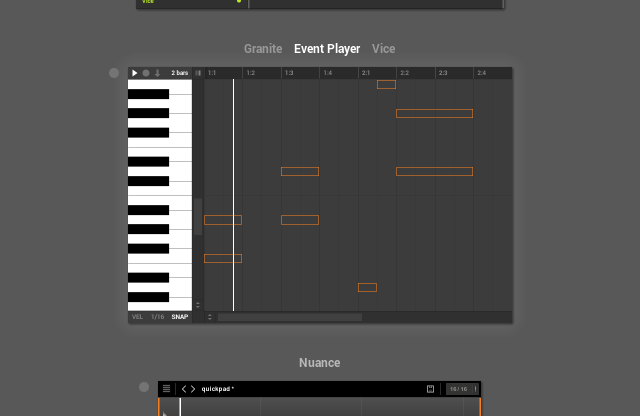
Macro Controls
Use the Macro Controls to setup easy access to the most important parameters from your patch. Assign Parameters quickly via the Learn / touch feature, or expand the editing panel to define multiple parameter destinations and custom control ranges.
Freestyle supports unlimited Macro pages, and drag-and-drop reordering of controls and pages.
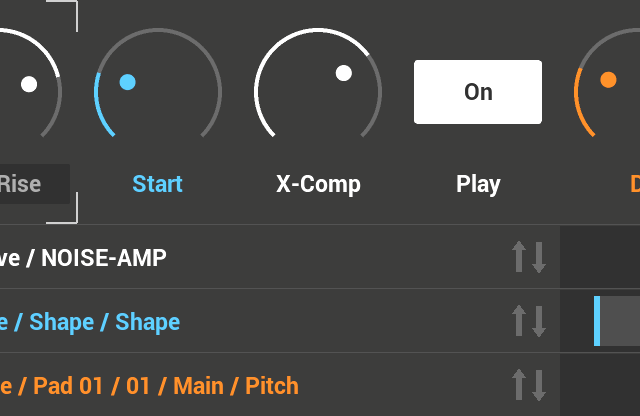
Snapshots
Prepare your live performance with the Snapshots feature. Each Snapshot captures the entire state of the rack, including all plugins, splits, sequences, mixer settings etc. Use MIDI Program Change to navigate your set-list from your MIDI keyboard.
In the studio, Snapshots also provide the perfect way to quickly store and recall variations, musical ideas and phrases.
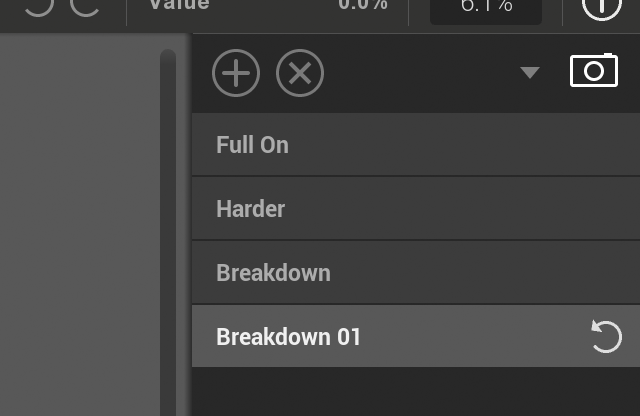
Internal FX & Routing Modules
Freestyle comes with 7 built-in FX units: Beat Delay, Chorus, Filter, Gate, Lofi, Stereo Width and SynVerb.
Insert an unlimited number of Mixer, BandSplit and Crossfade modules for sub-grouping, parallel processing and layer and FX blending.

MIDI Tools
Use the Event Monitor to trace incoming MIDI events, and the Event Shaper to transform and scale velocity and CC signals.
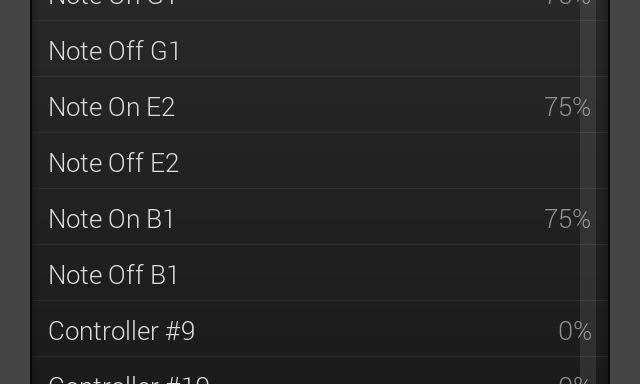
Granite, Nuance & Vice Integration
Utilising our custom OpenGL-powered graphics technology, Granite, Nuance and Vice integrate seamlessly with Freestyle.
Integration features include the ability to embed all samples when saving racks, one-click conversion from Vice to Nuance, and automatic drum-mode configuration when using the Event Player with Nuance kits and Vice loops.
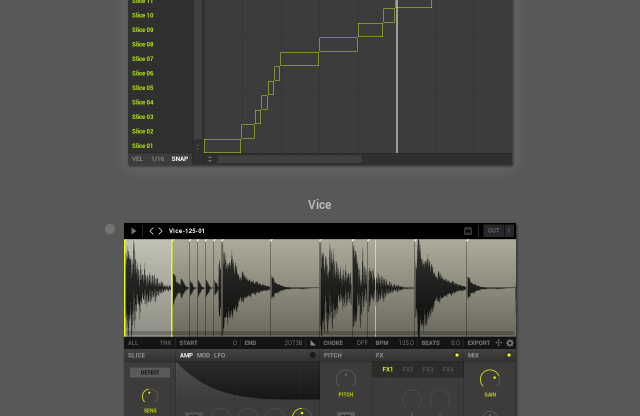
Total Control
Freestyle is ready for DAW automation and MIDI remote control.
Use the Assignment Manager to conveniently MIDI-learn macros and parameters, plus edit, store and recall template configurations for your control surfaces.
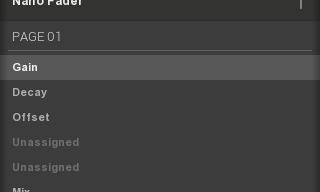
New in Freestyle 1.5
Group Module
The new Group Module increases Freestyle power exponentially.
Effortlessly merge sub-structures into Groups via the Encapsulate feature. Freeze entire multi's to Nuance. Tag and reuse your favourite patches and FX chains.
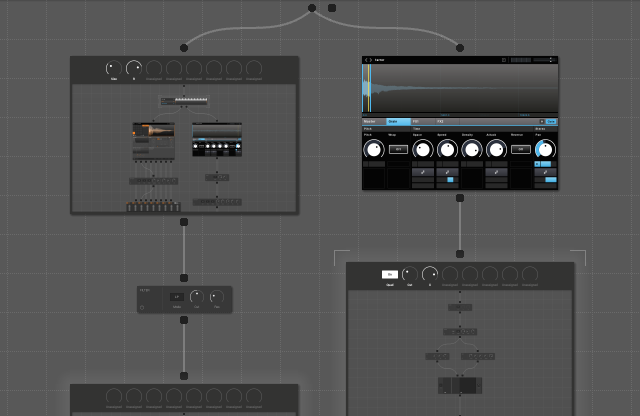
Track Bar
The new Track bar provides a convenient track-based interface to your patches, including tabbed navigation of parallel tracks.
Re-order and insert modules by drag-and-drop and allow Freestyle to automatically manage the connections in the underlying structure.
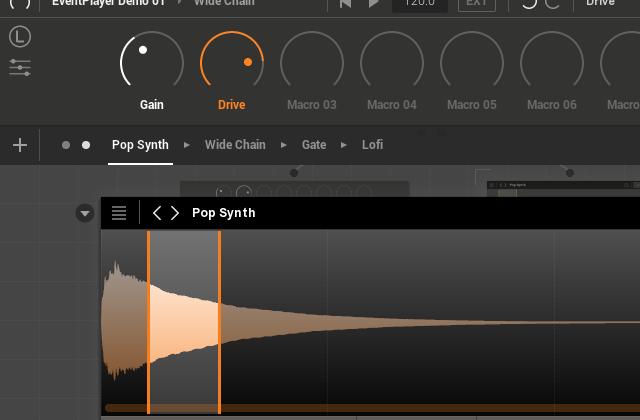
Even Slicker VST Integration
The VST View provides a uniform interface for all your VSTs.
Search parameters and quickly assign to macros. Tag, organise and browse presets, including pre-categorised presets for many popular VST's.
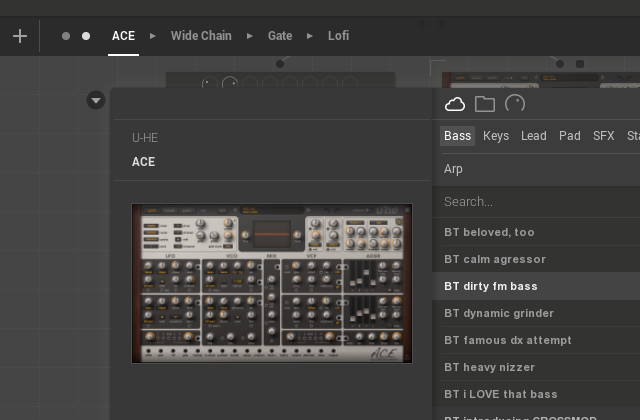
Extended Sequencing
The enhanced Event Player now includes a larger editor, a whole new suite of editing and manipulation features, plus Variable Time Signatures for polyrhythms and experimental grooves.
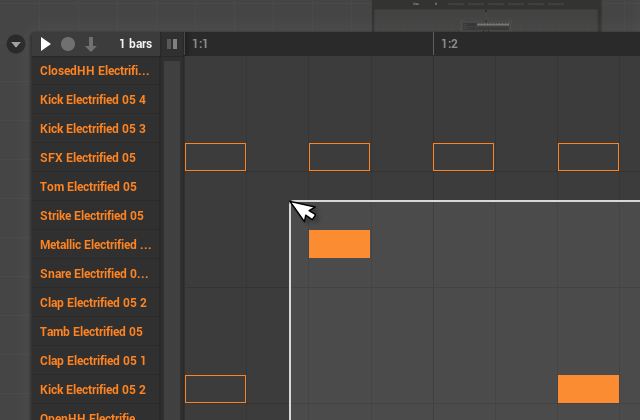
Improved Structure Drag & Drop
Add, rearrange and duplicate modules in the Structure View all by intuitive drag-and-drop. Never before has a modular host had such an effortless workflow!
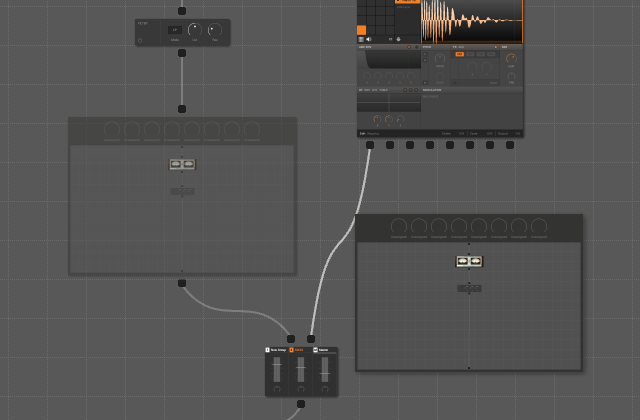
Enhanced Navigation and Workflow
Cursor-key navigation of the Structure View, the new Add button for contextual module creation, new edit-view menus, resizable views for Granite, Nuance and Vice... and much more.
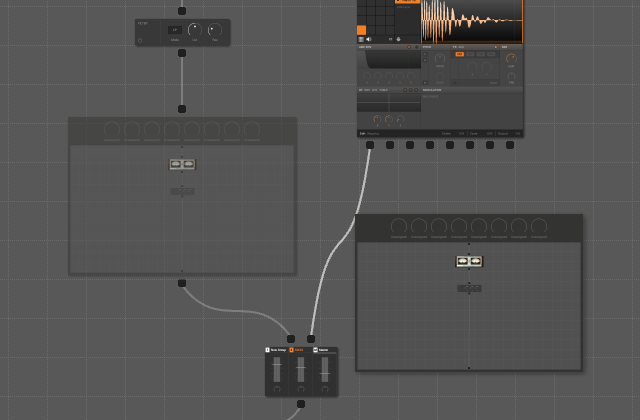
Improved Preset Management
Our powerful browser technology make Freestyle the perfect access point for all your presets and samples.
Freestyle 1.5 now includes automatic-background scanning, search and sync engine improvements plus user-interface enhancements.
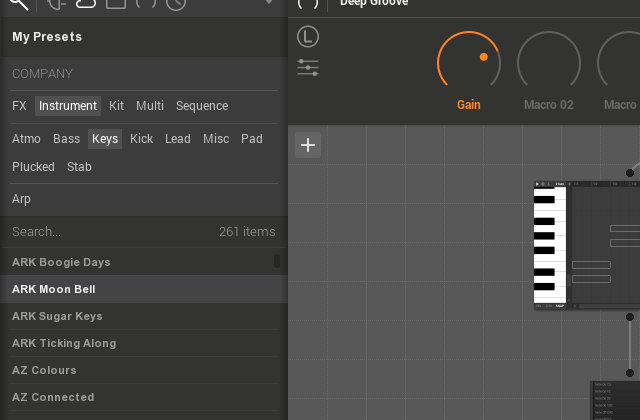
VST and Standalone MIDI out
The VST and Standalone versions now support MIDI out, allowing you to program and trigger external gear and DAW tracks direct within Freestyle.
Or simply drag-drop MIDI patterns from the Event Player to your DAW.
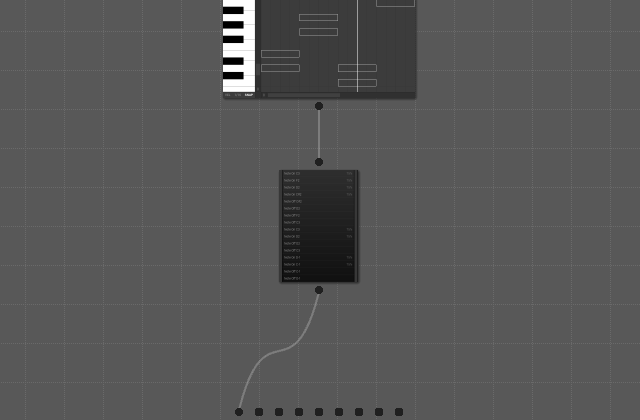
Freestyle 1.5 is now available as a free update for all registered users